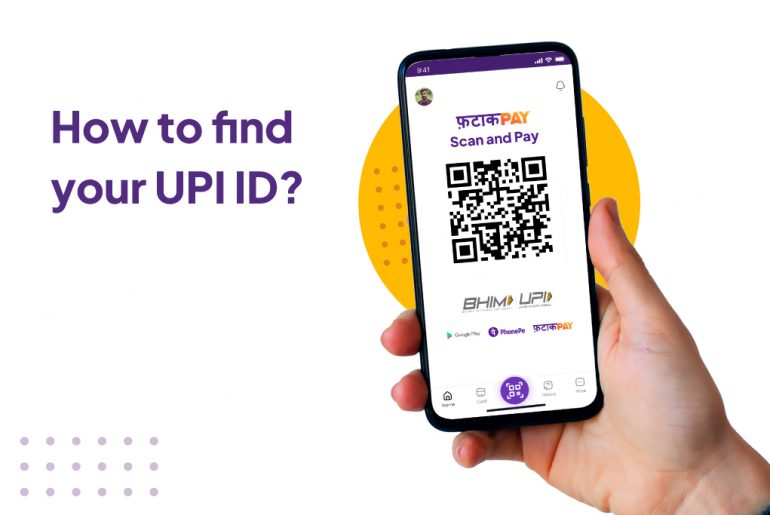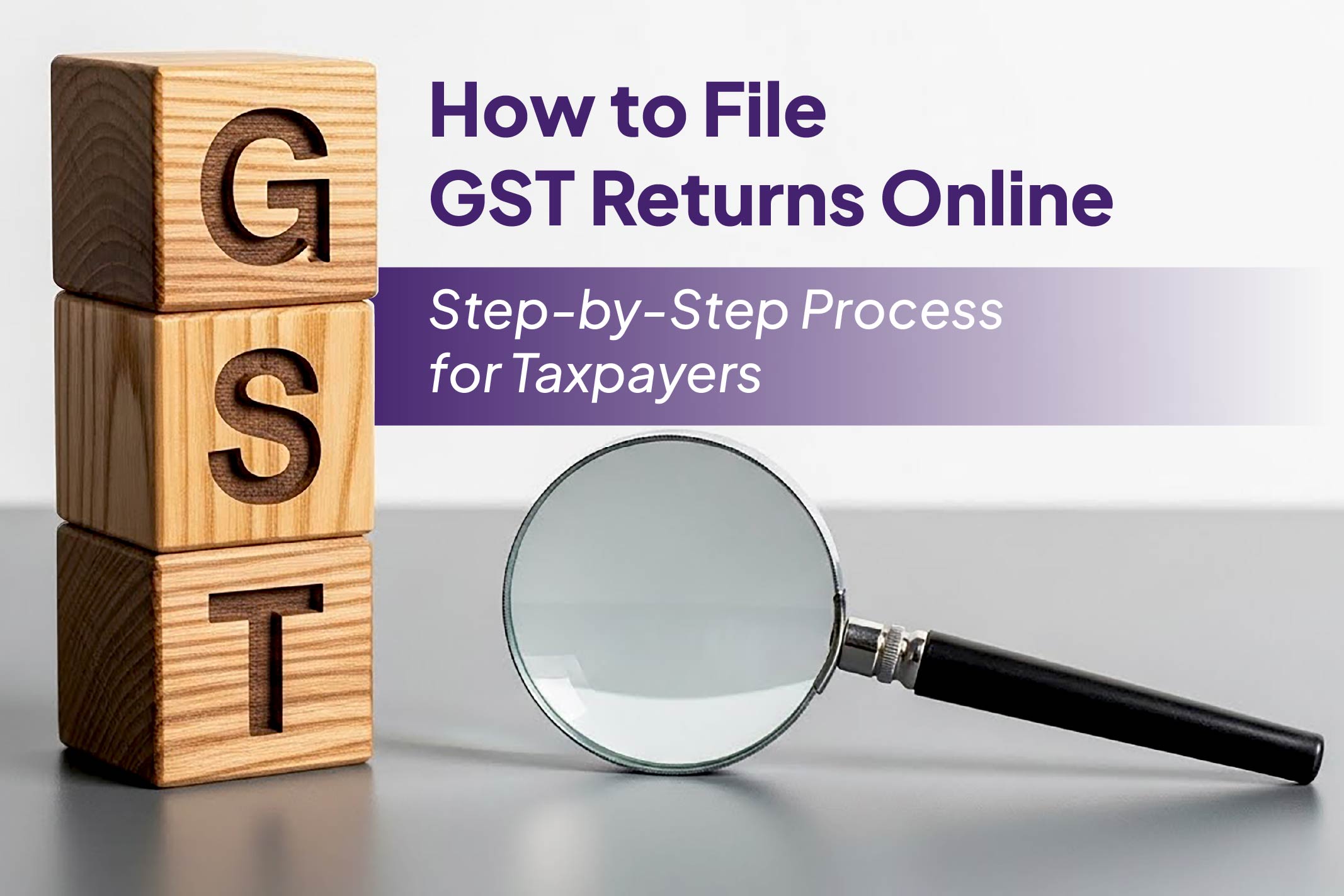Introduction
UPI is an instant payment system helping in transferring the funds between two parties via a mobile platform. It was developed by the National Payments Corporation of India (NPCI) and controlled by the RBI. UPI transactions are processed through a Virtual Payment Address (VPA) or the UPI ID.
How to find your UPI ID If you are using the BHIM app:
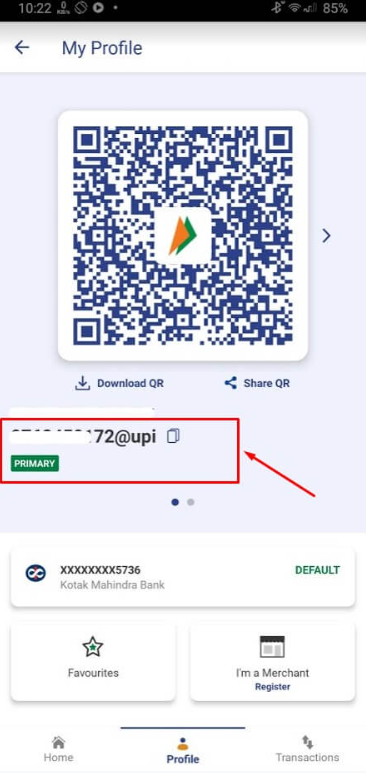
Step 1: Log in with your app password
Step 2: On the main screen, select the “Profile” option from the drop-down menu. Now, you can view your UPI ID with your QR Code.
How to find your UPI ID on Google Pay:
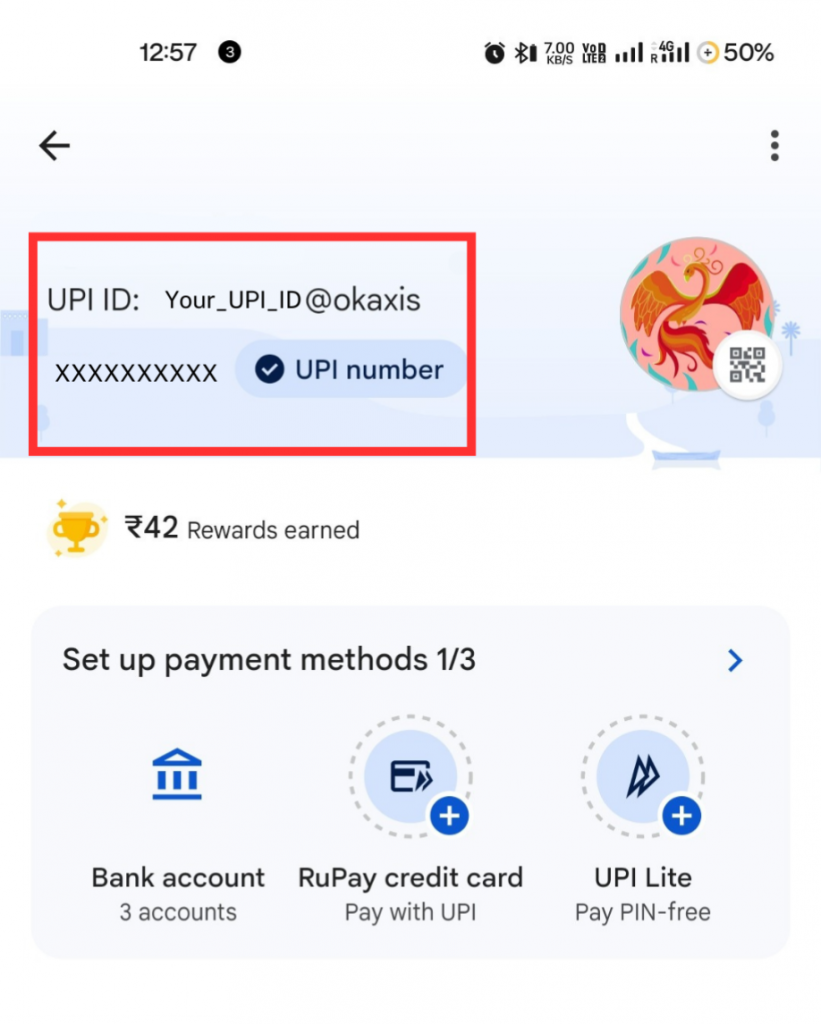
Step 1: Open Google Pay
Step 2: Tap your profile on the top right
Step 3: You will find your UPI ID below your name
How to find your UPI ID on Paytm:
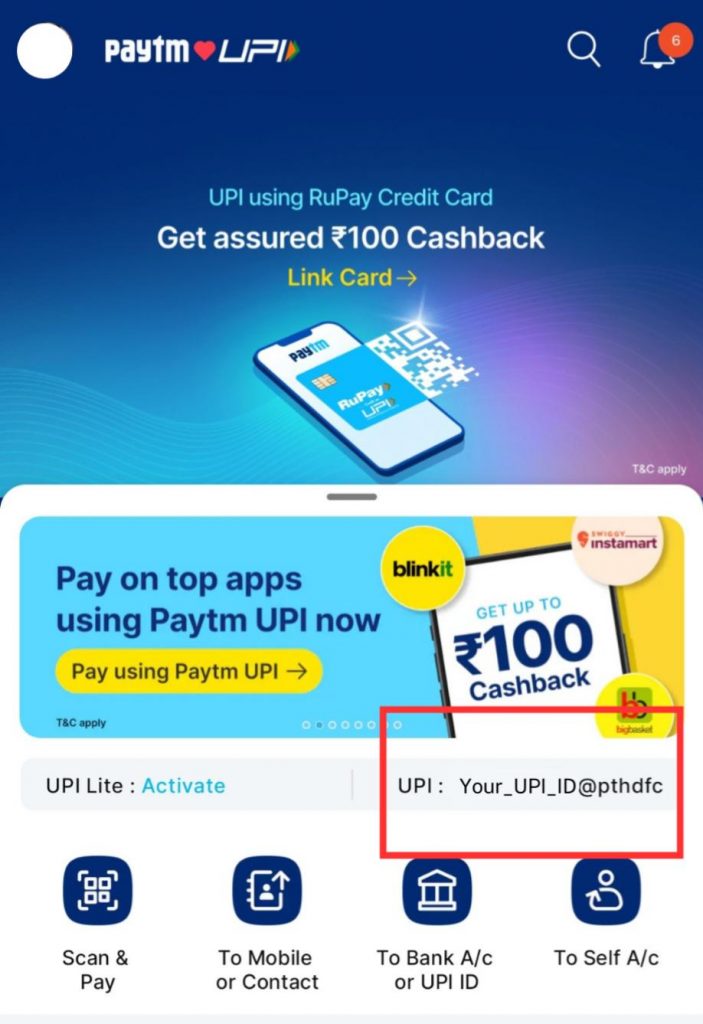
Step 1: Open the Paytm application on your phone.
Step 2: Your UPI ID can be seen on the Home Page above the section To Bank A/c or UPI ID.
How to find your UPI ID on PhonePe:
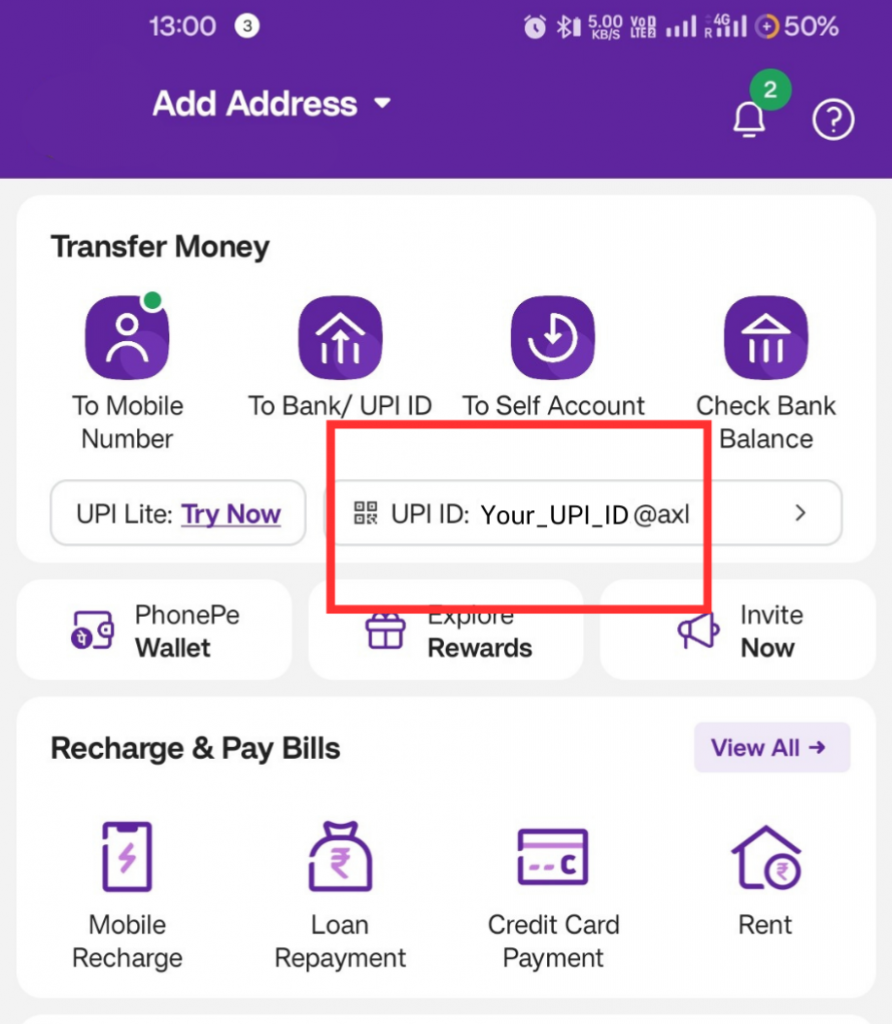
Step 1: Open the PhonePe application on your phone.
Step 2: You will find your UPI ID on the top right hand corner of your home page.
Alternatively:
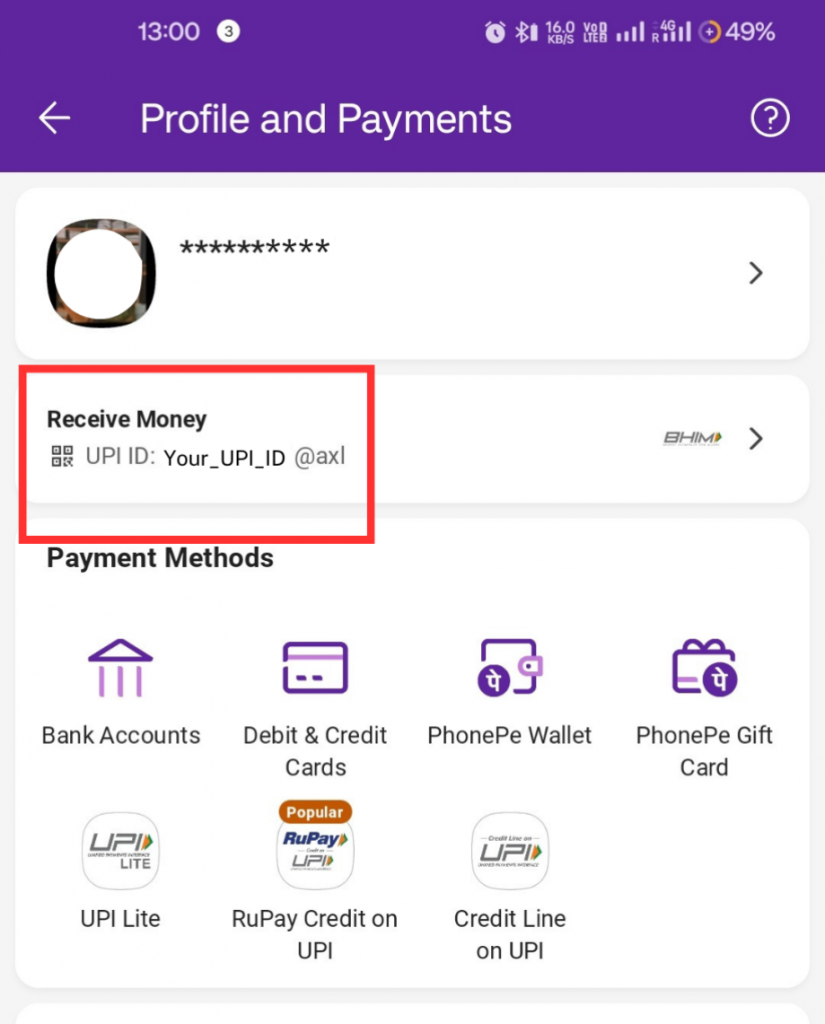
Step 1: Open the PhonePe application on your phone.
Step 2: Click on your profile picture on the Home Page.
Step 3: You can find your UPI id under the section Receive Money
How to use your UPI ID?
The UPI ID or VPA is what you share with your customers or family when they need to make payments to you. It is the detail that you can use instead of sharing your bank account number.
Picture this: When you wish to send a text message, you must first enter a name or number in the recipient’s section. The UPI ID functions the same way.
If you wish to send funds to someone, you only need their UPI ID and not even their bank account number. Just enter their UPI ID into your app and initiate the payment.
Use Your UPI Smarter. Download FatakPay.
| Instant Loans by Amount | |||
|---|---|---|---|
| ₹1500 Instant Loan | ₹2500 Instant Loan | ₹5000 Instant Loan | ₹10000 Instant Loan |
| ₹12500 Instant Loan | ₹15000 Instant Loan | ₹17500 Instant Loan | ₹20000 Instant Loan |