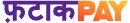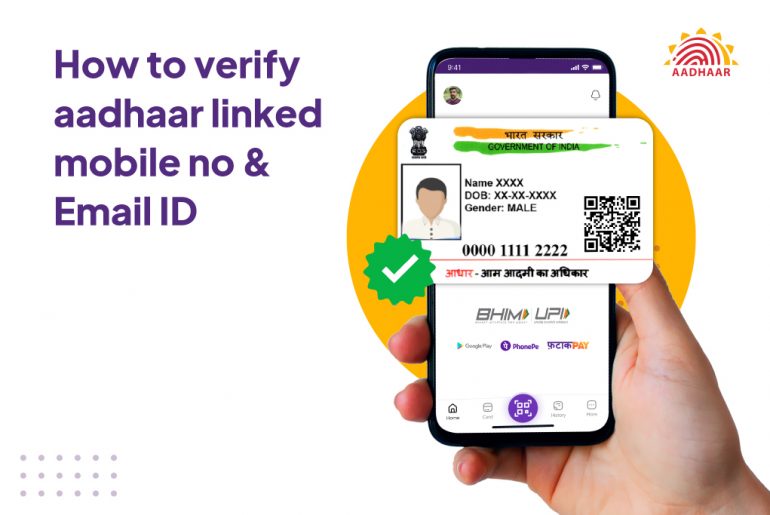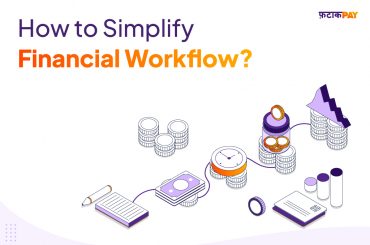Aadhaar is the most useful verification tool to authenticate one’s identity. It provides you with the option of biometric (photo, fingerprint) verification. The 12-digit Unique Identification Number (UID) provided by the UIDAI is the safest link for recording any financial proceedings in India.
Aadhar verification is necessary when opening a bank account, filing your tax returns, applying for a mutual fund, applying for a Permanent Account Number (PAN) or savings schemes like the Public Provident Fund (PPF), or even applying for a passport or a driving license. At the time of Aadhar enrolment, you will be asked to provide a valid phone number and an email ID (optional). These will be registered as the permanent contact details linked to your Aadhaar card.
Verifying these contact details is equally important, as all the notifications/messages regarding your Aadhaar card and UID would be delivered to these contacts. These contact details are especially important when completing the KYC verification process, mandated by the Reserve Bank of India and followed by most banks, online lenders and insurance companies. Updating/correction of Aadhaar card details online, also requires an OTP-based verification process through your registered mobile number.
Have a look over these simple steps, to successfully verify your Aadhaar mobile number and email ID:
Visit the official UIDAI website – uidai.gov.in.
Check the tab of ‘Aadhar services’, under which you would find another option called ‘Verify Mobile Number/Email ID’.
You will be required to enter your 12-digit Aadhaar number, along with the email ID or phone number used at the time of Aadhaar enrollment.
Enter the security code displayed in the captcha, and click on ‘Get One Time Password’.
An SMS, containing an OTP would be sent to the registered mobile number. The OTP needs to be entered in the space provided, in the right column, adjacent to the tab saying ‘Enter OTP’.
Click on ‘Verify OTP’.
Once the mobile number and email ID is verified successfully, a message will appear on the screen saying ‘Your Mobile Number and Email ID are successfully verified’. This denotes that the email ID and mobile number provided by you have been successfully verified and are linked with your Aadhar.
Henceforth, all the notifications/messages regarding your Aadhaar card verification/updates would be sent to the verified mobile number and email ID. Also, while carrying out any financial proceedings, such as opening a bank account, or KYC verification, the phone number provided should match the one linked with your Aadhaar.
The process of verifying a phone number /email ID with your Aadhar takes just a few minutes. All you need is your Aadhaar number and mobile phone.